Visuals can elevate any project, presentation, or idea. CheatGPT is excited to introduce the GPT Image tool, a powerful new feature that lets you leverage OpenAI’s cutting-edge gpt-image-1 model for seamless image generation and editing directly within your chat workflow.
What is the GPT Image Tool?
The GPT Image tool integrates the capabilities of OpenAI’s gpt-image-1 model into CheatGPT. This tool allows Pro users to:
- Generate New Images: Create unique images from detailed text descriptions. Simply describe the scene, style, and elements you envision, and the AI will bring it to life.
- Edit Existing Images: Modify images you’ve previously generated or uploaded. Provide the image URL and describe the changes you want, such as adding elements, changing styles, or adjusting compositions.
This dual functionality makes the GPT Image tool incredibly versatile for various creative and professional needs.
How it Works: Powered by gpt-image-1
The underlying technology, gpt-image-1, is OpenAI’s advanced model specifically designed for understanding natural language prompts to create and modify images. When you use the GPT Image tool in CheatGPT:
- For Generation: Your detailed prompt (
prompt) is sent to thegpt-image-1model, which generates a new image based on your description. - For Editing: You provide both the image URL (
editUrl) and a prompt (prompt) describing the desired modifications. CheatGPT fetches the image, sends it along with your instructions to the model, and returns the edited version.
All generated and edited images are securely stored, and you receive a public URL for easy access and sharing.
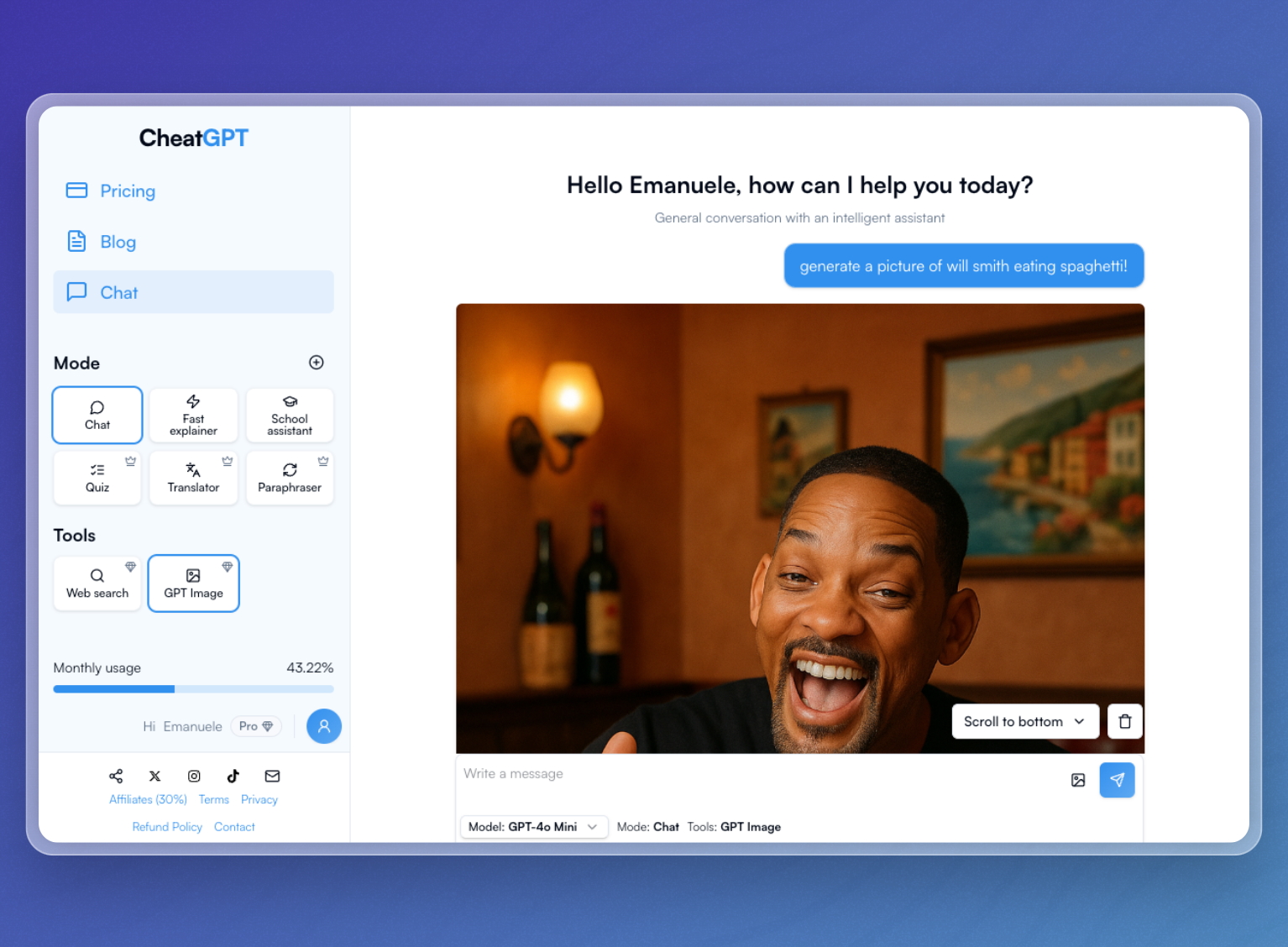
Benefits of Using the GPT Image Tool
Integrating image generation and editing into CheatGPT offers significant advantages:
- Seamless Workflow: Create and refine visuals without leaving your chat interface. Keep your creative process fluid and centralized.
- Advanced Capabilities: Harness the power of a state-of-the-art image model for high-quality results in both generation and editing tasks.
- Versatility: Whether you need a brand new concept image or just a quick tweak to an existing one, the tool handles both.
- Efficiency: Quickly iterate on visual ideas by simply adjusting your text prompts.
Getting Started
- Ensure you have a Pro plan. The GPT Image tool is currently available for Pro subscribers.
- Activate the Tool: In the CheatGPT interface, select the “Tools” section and toggle on “GPT Image”.
- Generate: Start a new chat or continue an existing one. Type a detailed description of the image you want.
- Edit: If you have an image URL (e.g., from a previous generation), provide the URL along with instructions like “Edit this image: make the sky purple” or “Edit image at [URL]: add a cat wearing a hat”.
Unleash Your Visual Creativity
The GPT Image tool opens up new possibilities for enhancing your work and communication within CheatGPT. From illustrating concepts to creating unique graphics, this tool puts powerful visual AI at your fingertips.
Explore the GPT Image tool today and see how easy it is to bring your visual ideas to reality!
Happy creating!